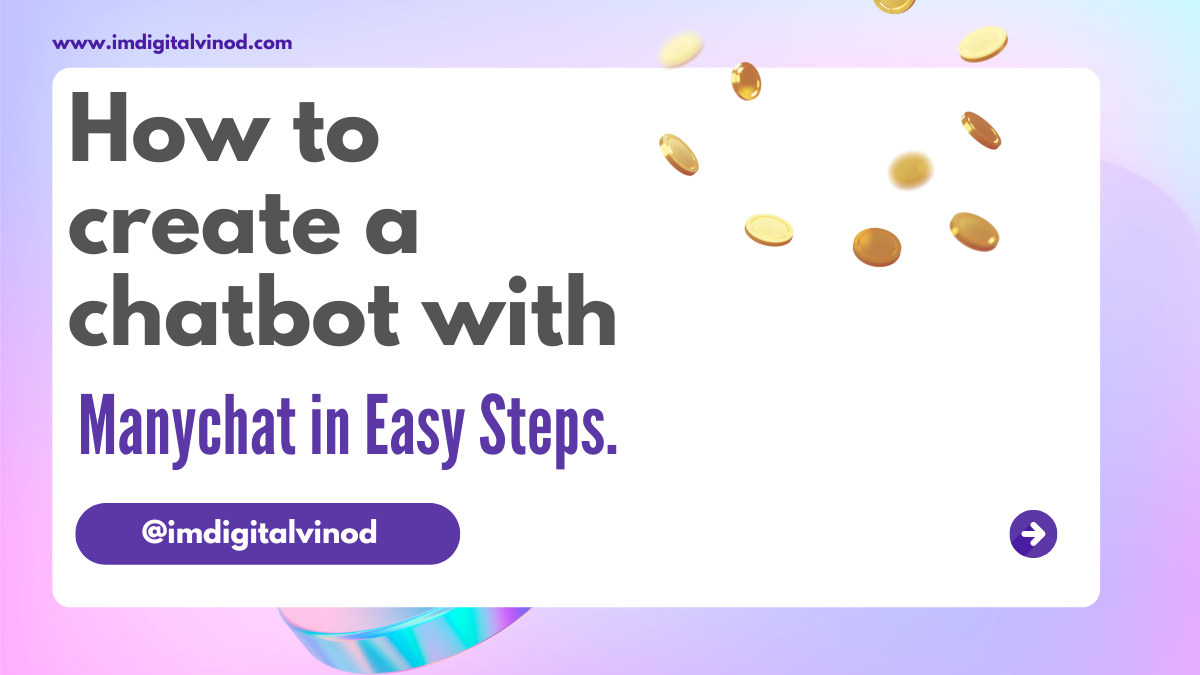How to create a chatbot with Manychat in Easy Steps.
How to create a chatbot with Manychat in Easy Steps.
Manychat is a popular chatbot-building platform that allows you to create and customize chatbots without any coding knowledge. Here are the easy steps to create a chatbot with Manychat:
Step 1:
Sign up for a Manychat account Go to the Manychat website and sign up for a free account. Once you’ve created your account, you’ll be taken to the Manychat dashboard.
Step 2:
Create a new chatbot Click on the “Create a new chatbot” button on the dashboard. You’ll be prompted to select a Facebook page that you want to associate with your chatbot.
Step 3:
Set up the welcome message The welcome message is the first message that users will receive when they interact with your chatbot. You can customize this message with text, images, buttons, and more.
Step 4:
Add content to your chatbot To add content to your chatbot, you can use Manychat’s drag-and-drop interface. You can add different types of content, such as text, images, videos, buttons, and quick replies. You can also create sequences to guide users through specific paths based on their responses.
Step 6:
Publish your chatbot Once you’re happy with your chatbot, you can publish it by clicking on the “Publish” button. Your chatbot will be live and ready to interact with users on your Facebook page.
Step 7:
Analyze your chatbot’s performance Manychat provides analytics that allows you to track your chatbot’s performance. You can see how many users have interacted with your chatbot, how many messages it has sent, and more. You can use this data to optimize your chatbot and improve its performance over time.
That’s it! With these easy steps, you can create a chatbot with Manychat and start engaging with your audience.
How to create a chatbot with Manychat in Easy Steps.
If you like the post please like and share and do make comments in the comments box.
You may see the affiliate link in this blog. imdigitalvinod may receive a small commission if you sign up for Manychat Services on the terms of this offer.