How to Setup Free AIOSEO Plugin:
Boost your website’s SEO game with the power of AIOSEO, the ultimate free plugin for WordPress! Whether you’re a seasoned SEO pro or just starting, AIOSEO offers a comprehensive suite of tools to optimize your content, attract organic traffic, and climb the search engine rankings.
This blog will walk you through the process of setting up AIOSEO, answering your burning questions, and demonstrating how to use its capabilities to maximize organic reach. So, grab some coffee (or chai!) and prepare to dive in!
Getting Started with AIOSEO:
- Install and Activate: Navigate to the WordPress plugin repository and look up “AIOSEO.” Press “Install Now” and then “Activate.” Simple as that!
- Welcome Wizard: AIOSEO will greet you with a helpful setup wizard. Follow the on-screen instructions, providing your website name, niche, and goals. This helps AIOSEO tailor its recommendations to your specific needs.
- General Settings: Now, let’s fine-tune AIOSEO’s general settings. Go to “AIOSEO > General Settings” and configure elements like site title and meta description, social media integration, and search engine visibility.
- SEO Meta: Dive into the “SEO Meta” tab to optimize individual pages and posts. Here, you can set custom titles, and descriptions, and even target relevant keywords for each piece of content.
- Social Networks: AIOSEO simplifies social media sharing! Go to “Social Networks,” link your social media accounts, and set the sharing settings for your material.
- Sitemaps & Robots.txt: Ensure search engines easily crawl your website. AIOSEO automatically generates sitemaps and robots.txt files, but you can customize them further in these settings.
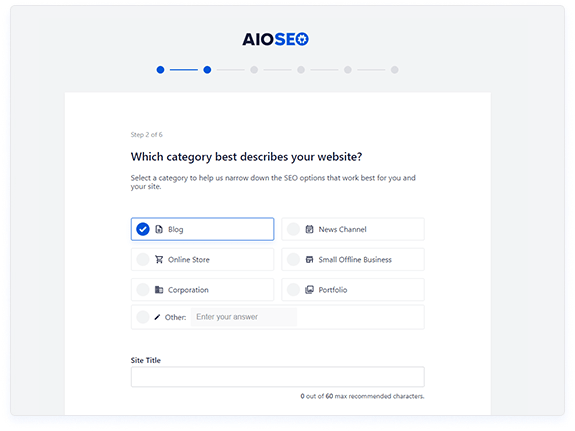
Frequently Asked Questions(How to Setup Free AIOSEO Plugin)
Q: Is AIOSEO free?
Ans: Of course! A robust and feature-rich free version is available from AIOSEO. The majority of website proprietors will find the free version ideal, while paid plans unlock even more sophisticated options.
Q: Does AIOSEO work with all WordPress themes?
A: AIOSEO is compatible with virtually all WordPress themes. No need to worry about compatibility issues!
Q: How long will it take to see results with AIOSEO?
A: SEO is a marathon, not a sprint. While AIOSEO can provide an immediate boost, consistent optimization and high-quality content are key to long-term success.
Tips for Maximum Organic Reach with AIOSEO:
- Target relevant keywords: Utilize the keyword research tools provided by AIOSEO to determine the keywords that members of your target audience are using, then adjust your content accordingly.
- Create high-quality content: Search engines love fresh, informative, and engaging content. Focus on providing value to your readers.
- Build backlinks: Inspire other websites to include links to your work. To search engines, this conveys significance and authority.
- Promote your content: Engage in online forums, post your work on social media, and look into further marketing avenues.
Remember: SEO is a continuous endeavour. You will have great success with organic SEO if you use AIOSEO consistently and efficiently. Explore the plugin’s extensive capabilities and play around with the settings to see what suits your website the best.
Ready to take your SEO game to the next level? Get AIOSEO now to unleash the potential of organic reach!
Bonus Tip: Ready to take your SEO game to the next level? Get AIOSEO now to unleash the potential of organic reach!
With the help of this blog, we hope you will have the knowledge and self-assurance necessary to set up and make use of AIOSEO for maximum organic reach. Go forth now and dominate the search engine results pages!