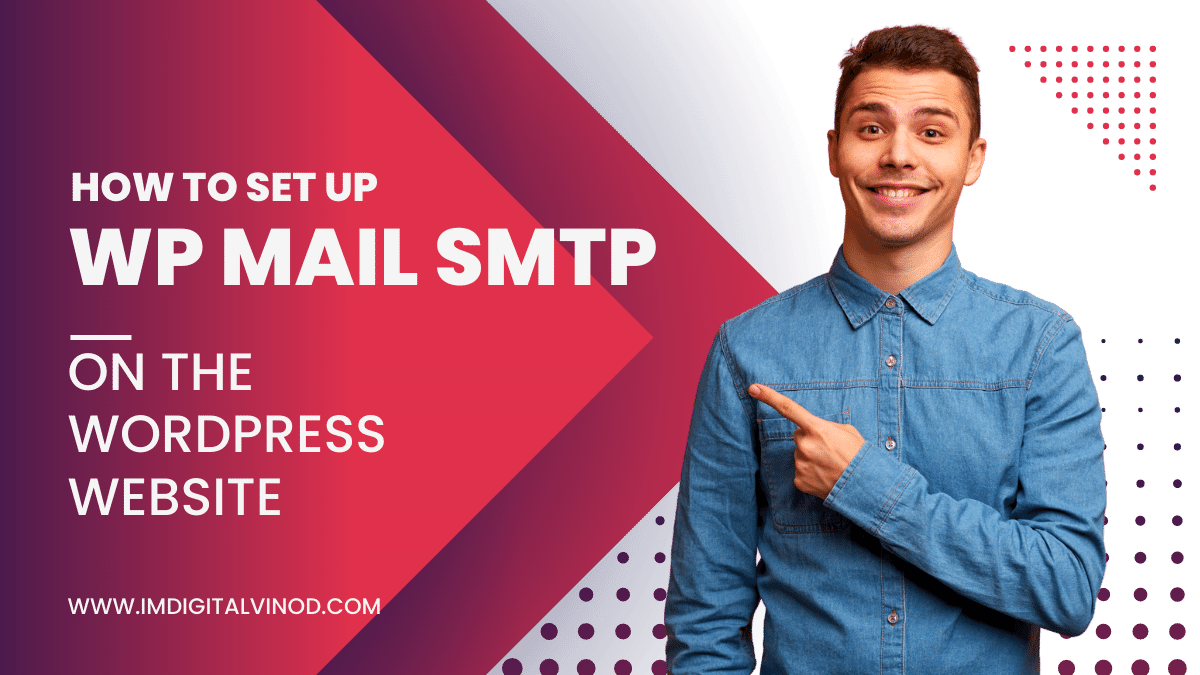How to setup WP Mail SMTP on the WordPress website
How to set up WP Mail SMTP on the WordPress Website.
WP Mail SMTP is a plugin for WordPress that allows you to send emails from your website using a specific mailer. This can be useful if your website is having trouble sending email through the default PHP mail function, or if you want to use a different email service provider to send email from your website. The plugin allows you to configure various settings such as the mailer, name and email, return path, and more. It also provides troubleshooting and debugging options to help identify and fix any issues with sending emails from your website.

WP Mail SMTP is a free and open-source plugin for WordPress. It can be downloaded and used on any number of websites without any cost. However, if you need additional features and support, you can purchase the Pro version of the plugin which offers additional features such as support for multiple email accounts, email logging, and more. The pro version pricing starts at $49 per year for use on a single website and goes up to $399 per year for use on 100 websites.
You should also note that while the plugin itself is free if you choose to use a third-party email service (like Gmail, Yahoo, etc) to send emails from your website, you may be subject to usage fees or limitations imposed by that provider.

To set up WP Mail SMTP in a WordPress website, you can follow these steps:
- Install and activate the WP Mail SMTP plugin on your WordPress site.
- Go to the plugin settings page by navigating to WP Mail SMTP > Settings in the WordPress admin menu.
- On the settings page, select the mailer you wish to use.
- Configure the options according to your mail server settings and click on the ‘Save Changes button.
- Test email to verify that the plugin is properly configured by going to the Email Test tab.
- If the test email is sent successfully, you have successfully set up WP Mail SMTP on your WordPress website.
Note: You can use third-party email service providers like Gmail, Yahoo, etc. to send emails from your website, without the need for an SMTP server.
How to set up WP Mail SMTP on the WordPress Website
If you like the post please like and share and do make comments in the comments box.
You may see the affiliate link in this blog. imdigitalvinod may receive a small commission if you sign up for WP Mail SMTP on the terms of this offer.