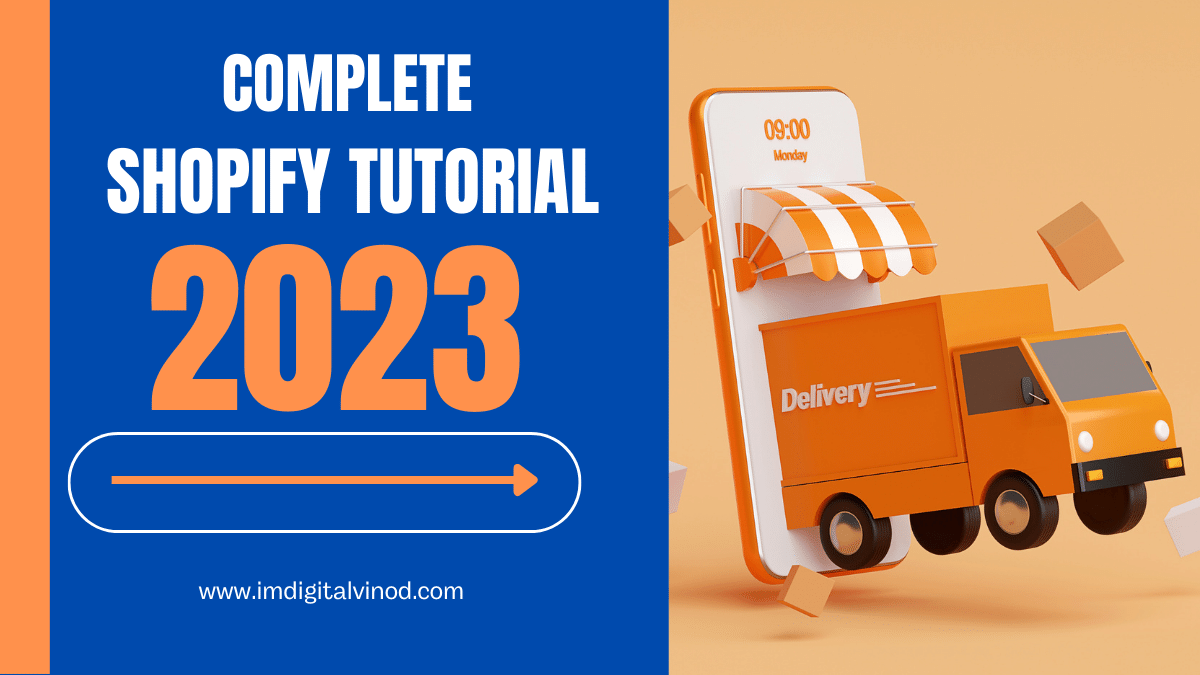How to set up Shopify Store from Scratch?
Complete Shopify Tutorial 2023
Shopify is an e-commerce platform that allows entrepreneurs and businesses to create and manage online stores. It provides a variety of features and tools to help merchants sell their products and manage their business operations.
With Shopify, users can set up an online store with customizable themes, add products and collections, and set up payment and shipping options. The platform also includes features such as inventory management, order tracking, and customer management.
Shopify offers a range of pricing plans to suit businesses of all sizes and budgets, and also provides access to a wide range of apps and integrations to enhance the functionality of the platform. Additionally, Shopify offers a point-of-sale (POS) system, which allows businesses to sell products in person using a mobile device or a dedicated hardware system.
Overall, Shopify provides an all-in-one solution for businesses looking to establish an online presence and sell products online.
Complete Shopify Tutorial 2023 – 10 tips for Beginners
Developing a Shopify store from scratch involves the following steps:
- Plan and research: Before you start building your store, take the time to plan and research your target market, competitors, and product offerings. Consider factors such as pricing, shipping, and branding.
- Choose a domain name: Choose a domain name for your store that reflects your brand and is easy for customers to remember.
- Create a Shopify account: Sign up for a new Shopify account and choose your pricing plan. This will give you access to all the tools and features you need to develop your store.
- Choose a theme: Shopify offers a wide range of free and paid themes to choose from. Pick a theme that aligns with your brand and product offerings.
- Customize your theme: Customize your theme to match your brand and improve user experience. This includes adding your logo, customizing colors and fonts, and organizing the layout.
- Set up products and collections: Add your products and create collections to help customers navigate your store. Be sure to include high-quality images and detailed product descriptions.
- Set up payment and shipping options: Set up payment gateways and shipping options that are convenient for your customers.
- Add apps and integrations: Add apps and integrations to your store to enhance its functionality. This can include apps for email marketing, social media integration, and customer service.
- Test and launch: Before launching your store, test all the features and functionality to ensure that everything is working properly. Once you’re satisfied, you can launch your store and start promoting it to your target market.
- Monitor and optimize: Monitor your store’s performance and use data to optimize your store for better performance. This can include making changes to your pricing, product offerings, and marketing strategies to improve sales and customer engagement.
Complete Shopify Tutorial 2023
If you like the post please like and share and do make comments in the comments box.
You may see the affiliate link in this blog. imdigitalvinod may receive a small commission if you sign up for Shopify services on the terms of this offer.