How to Create Engaging Videos for Social Media with Clipchamp
Videos for social media with Clipchamp:
Social media is not just a means of connecting with friends and families, but it’s also an important part of today’s Digital Age. It is an important marketing tool for businesses, which can increase the visibility of their products and services to a wider audience. And engaging videos are the best way to get attention on social media?
Making interesting videos doesn’t have to be difficult, even though it sometimes does. You don’t need prior knowledge to make professional-looking videos with Clipchamp, an easy-to-use and free online video editor.
Here are the steps on how to create engaging videos for social media with Clipchamp:
1: Define your goals and target audience.
What are you hoping the video is capable of achieving? Are you just promoting a new product, raising awareness of the cause or merely providing entertainment for your audience? You can adjust the video content accordingly as soon as you know your objectives.
2. Choose a format.
There are many different video formats you can choose from, such as:
- Product demos: Display your items or services in use.
- Testimonial videos: Let your customers tell you how your product or service has benefited them.
- Explainer videos: Explain a complex issue straightforwardly and understandably.
- Behind-the-scenes videos: Allow your viewers to see what goes on at your organization.
- Event videos: Capture and share the highlights of your event with your audience.
- Social media stories: Make brief, entertaining videos that vanish after 24 hours.
3. Script your video.
Even if you are not a talented writer, a script for your video is required. This will assist you in staying on track and ensuring the clarity and conciseness of your film.
4. Record your video.
You can use a professional camera, your smartphone, or your webcam to record your video. If you are recording yourself, make sure to locate a well-lit, peaceful area.
5. Edit your video.
Here’s where Clipchamp gets useful. You may quickly and simply add text, music, effects, and transitions to your video using Clipchamp. To get the ideal running time for your film, you can also crop and trim it.
Here are some additional tips for creating engaging videos for social media:
- Make your videos nice and succinct. Videos that are less than a minute long have a higher chance of being watched.
- Make effective use of images. Videos with visually appealing pictures and graphics tend to attract viewers.
- Include an action call. Describe the action you would like your viewers to do after seeing your video.
- Advertise your video. Post your video on other websites and social media networks.
Frequently Asked Questions?
Q: What is Clipchamp?
Ans: A free online video editor called Clipchamp makes it simple to construct movies with a polished appearance.
Q: Do I need any prior experience to use Clipchamp?
Ans: No, Clipchamp is incredibly easy to use; even a novice can make amazing videos with it.
Q: What’s the pricing structure for Clipchamp?
A: Clipchamp offers a free option for basic features. Alternatively, there’s a paid plan available, granting users access to additional features like an expanded stock footage library and higher-resolution export capabilities.
Q: Where can I find more information about Clipchamp?
Answer: If you want to delve deeper into Clipchamp’s offerings, you can explore their website at https://clipchamp.com/en/video-editor/.
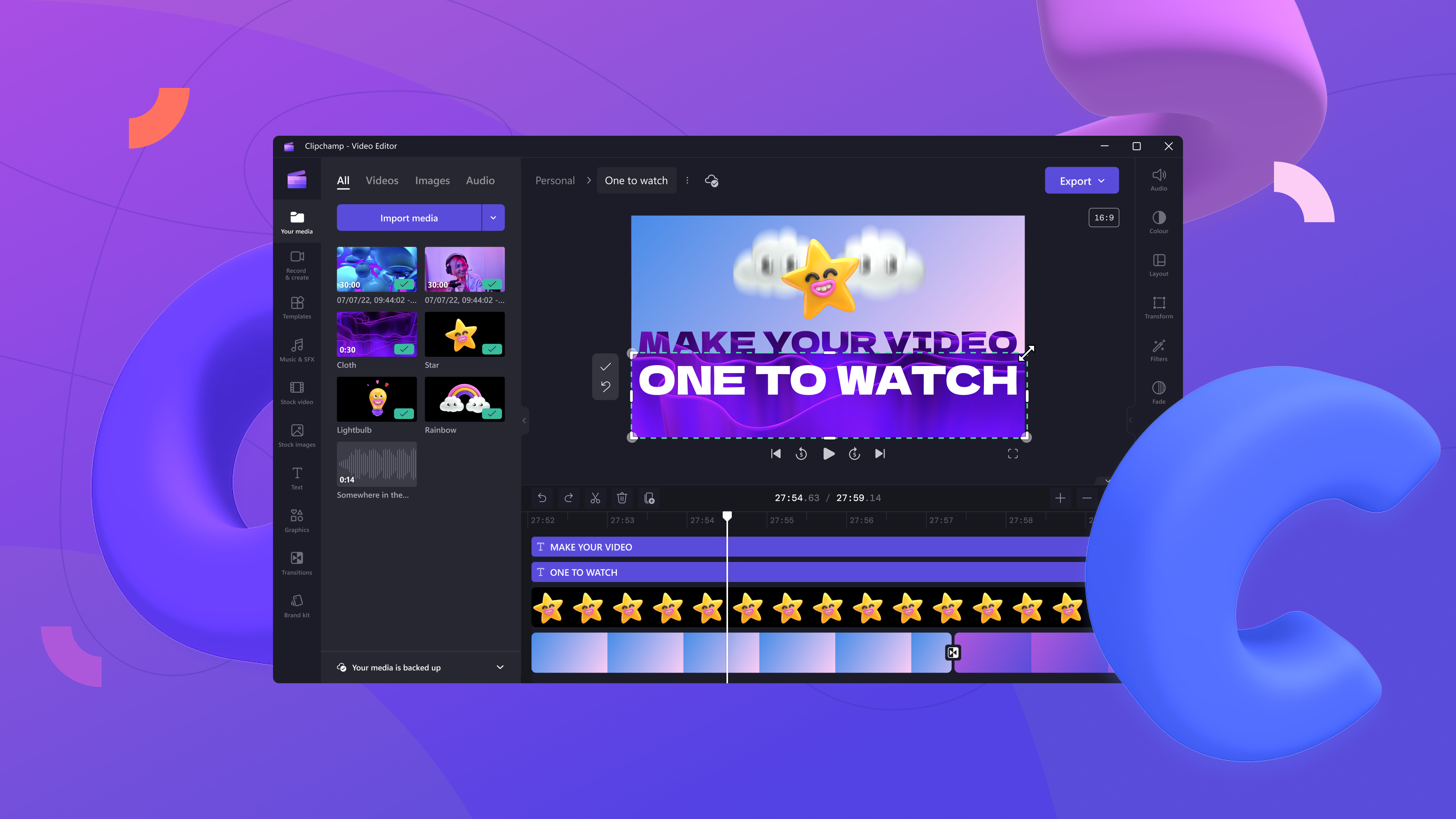
Q: What functions does Clipchamp provide?
A: To enhance your video editing experience, Clipchamp comes with a plethora of features.
- Discover how simple editing is with a drag-and-drop interface.
- Browse a vast library of sound effects and music that are available without a license to add flair to your videos.
- Make your choice from a variety of video filters and effects to inject some originality.
- To make your content more unique, you may quickly and simply add text, pictures, and transitions.
- To find your flexibility, you can choose from a range of export options for video formats.
- Easily integrate with popular third-party apps like Dropbox, Google Drive, and Facebook for added convenience.
Conclusion:
You may make interesting movies with Clipchamp that will make you stand out on social media by implementing these suggestions. Thus, why do you delay? Get creative right now!









