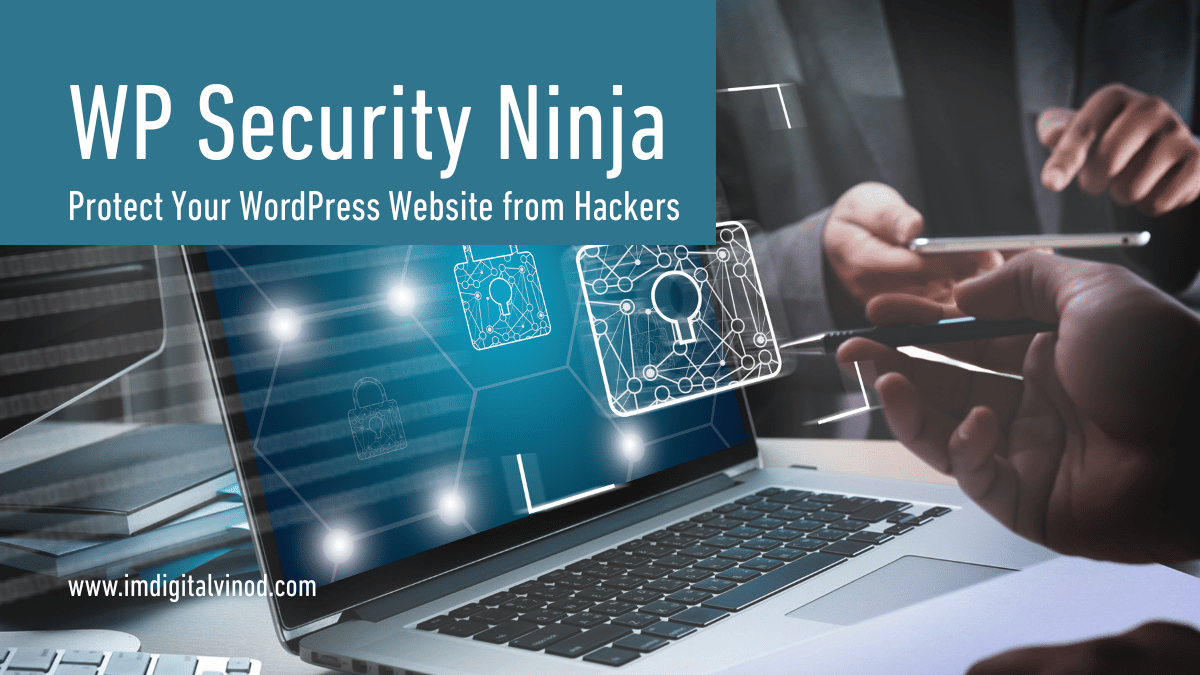WP Security Ninja – Protect Your WordPress Website from Hackers
WP Security Ninja:
Why WordPress Security Matters
WordPress powers over 40% of websites worldwide, making it a prime target for hackers. Cybercriminals use various techniques like brute-force attacks, malware injections, and SQL injections to compromise websites. If you don’t secure your WordPress site, you risk data loss, downtime, and reputation damage.
What is WP Security Ninja?
This is a powerful WordPress security plugin designed to protect your site from online threats. It offers a suite of tools to detect vulnerabilities, block attacks, and ensure your website remains safe. Whether you’re a beginner or an expert, WP Security Ninja makes website security simple and effective.
Key Features of Security WordPress plugin
1. One-Click Security Scan
Easily run a security audit to detect vulnerabilities and weaknesses on your site. The scan checks for outdated plugins, weak passwords, and file integrity issues.
2. Firewall Protection
The plugin includes a strong firewall that blocks malicious traffic and unauthorized access attempts.
3. Brute-Force Attack Prevention
Hackers often use automated tools to guess passwords. WP Security Ninja limits login attempts and implements CAPTCHA to stop brute-force attacks.
4. Malware Scanning and Removal
It scans your website for malware and suspicious code, preventing potential hacks before they happen.
5. Database Optimization & Security
The plugin optimizes your database and prevents SQL injection attacks, one of the most common hacking methods.
6. Automatic Security Updates
It keeps your site secure by automatically updating security rules and blocking emerging threats.
7. Activity Log Monitoring
Track user activities on your website to identify and prevent unauthorized actions.
How WP Security Ninja Benefits Your Website
- Enhances WordPress security without slowing down your site.
- Protects sensitive data from cyber threats.
- Saves time and effort by automating security checks.
- Provides detailed reports and security recommendations.
How to Install The Plugin
- Log in to your WordPress dashboard.
- Go to Plugins > Add New and search for “WP Security Ninja.”
- Click Install Now, then activate the plugin.
- Run a security scan and follow the recommendations for a safer website.
Final Thoughts
With cyber threats increasing every day, securing your WordPress website is crucial. This Plugin offers a simple yet powerful solution to protect your site from hackers, malware, and brute-force attacks. Install it today and enjoy peace of mind knowing your website is safe.